Nevin Portillo - Experience and Role Post
This is the final project for my AET 333K prototyping class, and this was a very unique 3 week experience since it was my very first time working in a very large group, this one consisting of 10 people including myself.
Big Group Experience
Working in a big group was a really amazing experience and I honestly didn't know what to expect. What I liked most about the group was the large amount of proactiveness and communication. I've had some bad experiences, especially this semester, where I was in groups that barely communicated with each other and it made me not want to put as much effort into the project because it didn't seem worthwhile. However, in this group everyone talked to each other, they planned, they assigned each other and themselves roles, they had long work sessions, they had meetings and went over everything we've done so far and what we have left, this group had everything that I love to see in a group project.
I also wanted to give a special appreciation and thanks to Maggie Rembert, who was the leader of this ordeal and I think she did an outstanding job. She lead every meeting we had, constantly provided updates on Discord, let us know when she was going to be free and actually worked on the project while on call on Discord the whole time, she checked in with every team and talked to us about what we need to get done, as well as things the other teams have completed or are still waiting on, and she was also the biggest communicator in the team, acting as the bridge between Tech Team and Design Team and Art Team. She kept everything organized and was extremely proactive on the project and that's what I love to see, seeing not only her but other people actually WANT to work on the project makes ME want to want to work on the project. I think showing interest and putting effort into a project is infectious to the rest of the team, which is something that's crucial in a group project.
These were my experiences with the overall big group, I was in the Tech Team and was obviously one of the game scripters and working with the other two scripters was also a pretty good experience. So, for the final we had to pick 6 challenges to do overall as a big team, and these challenges were divided into different sections for tech, art, and design, and as the Tech Team we chose 2 of the challenges to do and used that as a guide to assign ourselves on what we were going to work on. Actually working with the Teach Team was as good as the big team, there was plenty of communication, there were scripters attending the long work sessions, with working on our individual parts there wasn't a huge request load for help but we still got everything done and updated each other on what we've completed.
Planning Contribution
When the big team first grouped together, we were trying to brainstorm our game idea and concept and had some trouble coming up with anything. We knew we wanted it to be 2D due to the lack of 3D experience, but in terms of our game genre it was difficult having an idea we could all agree on. I was the one who came up with and presented the game idea, originally being a cooking show of death, where the player had to create recipes before the time limit while the audience and a host affected the gameplay by throwing items or activating traps or special events. This was partly inspired by the game Cooking Simulator, by Big Cheese Studio, in the "Cooking with Food Network" game mode where the kitchen is on a stage and you have to get enough good ratings in order to pass the game mode.
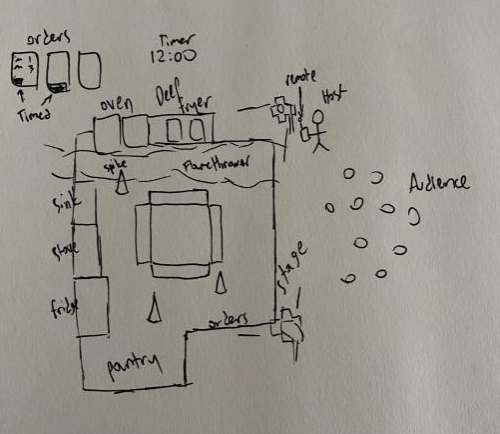
I even presented a concept layout, which is just a copy of the level layout of Cooking Sim's original kitchen, but I added extra things such as obstacles, just to present my idea to the group and they were on board with it.
We used my original idea as a good starting point of what we wanted to create, and then the rest of the group took the reigns from there, evolving the idea to best fit everyone's interests and limitations. Then we found ourselves making a game mostly inspired by the Overcooked! franchise, having a hectic cooking environment with external factors acting as obstacles towards your goal, but also having that cooking show presence by having an audience actively throwing stuff on the kitchen stage. I really like what we came up with and it was really cool seeing the idea I came up with evolve and change, although not to what I intended, but I liked how it turned into a big concept and idea that everyone can play a part of and actually took the idea as their own sandbox to flourish more content from.
Individual Role
I was 1 of the 3 game scripters for the 10 people project, and what I've focused on was one of the challenges the big/tech team has picked, and it was an Inventory and Crafting system. Christopher Lee was mainly focused on the gameplay loop of the game and also worked on the crafting aspects of the game, so I focused more specifically towards the Inventory part.
Ingredients
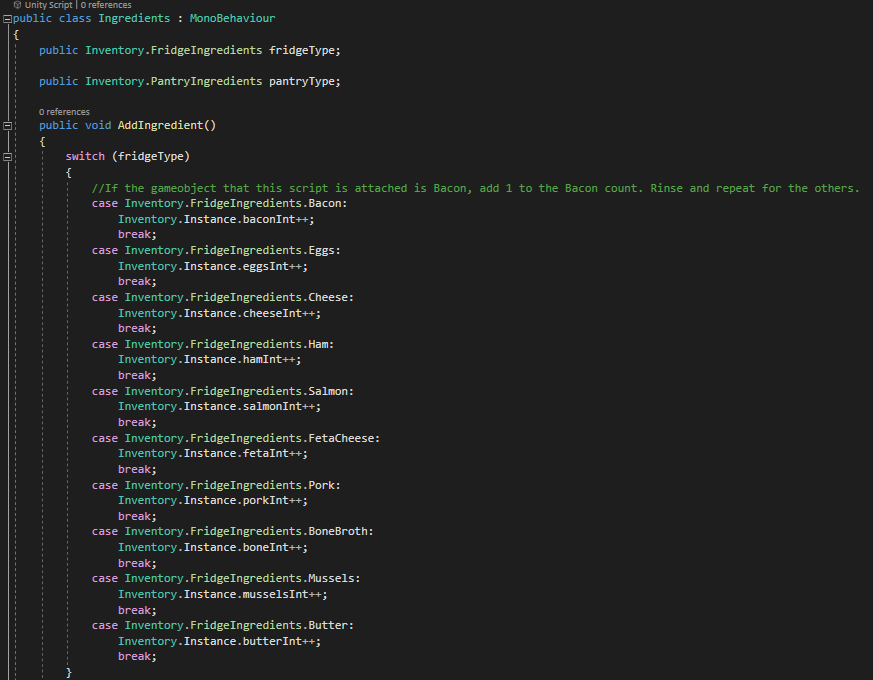
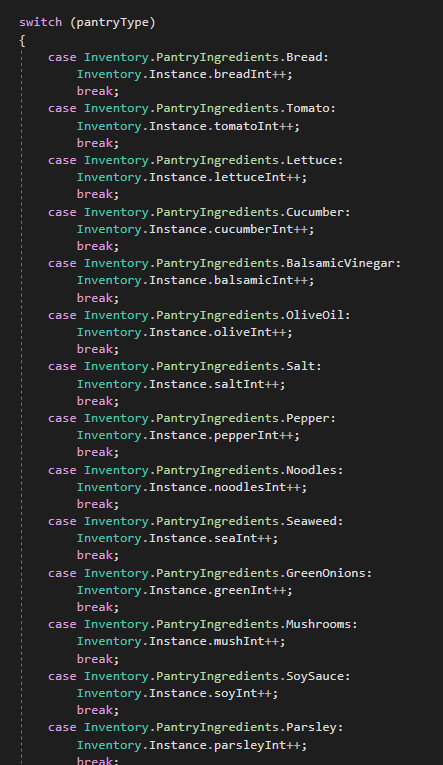
This is my Ingredients script, which is attached to the Ingredients that are being collected themselves. In the project, we decided to have a Refrigerator and Pantry UI that had the ingredients on there, and they acted as buttons which allowed players to collect them when clicked on, so the Ingredients script would be attached to those buttons.

In the screenshot above, the egg that's selected is what's actually in the Fridge UI (the pantry is in the way), and it has the Ingredients script that assigns it as an Egg. The egg icon also has a button component which calls that Ingredients script OnClick(), which allows the script to perform it's function.
So in there are two types of Ingredients, Fridge and Pantry ingredients. They aren't technically unique in any way, it's just a mode for organizing them considering we had 28 different ingredients to account for during the creation of the project. What the Ingredients script does is, whenever the AddIngredient function is called, it will check the type of Ingredient that the object has been assigned (so in the example, the Egg icon is an Egg ingredient), and once it finds the type of ingredient it is, it will add 1 to the amount in the Inventory.
Inventory
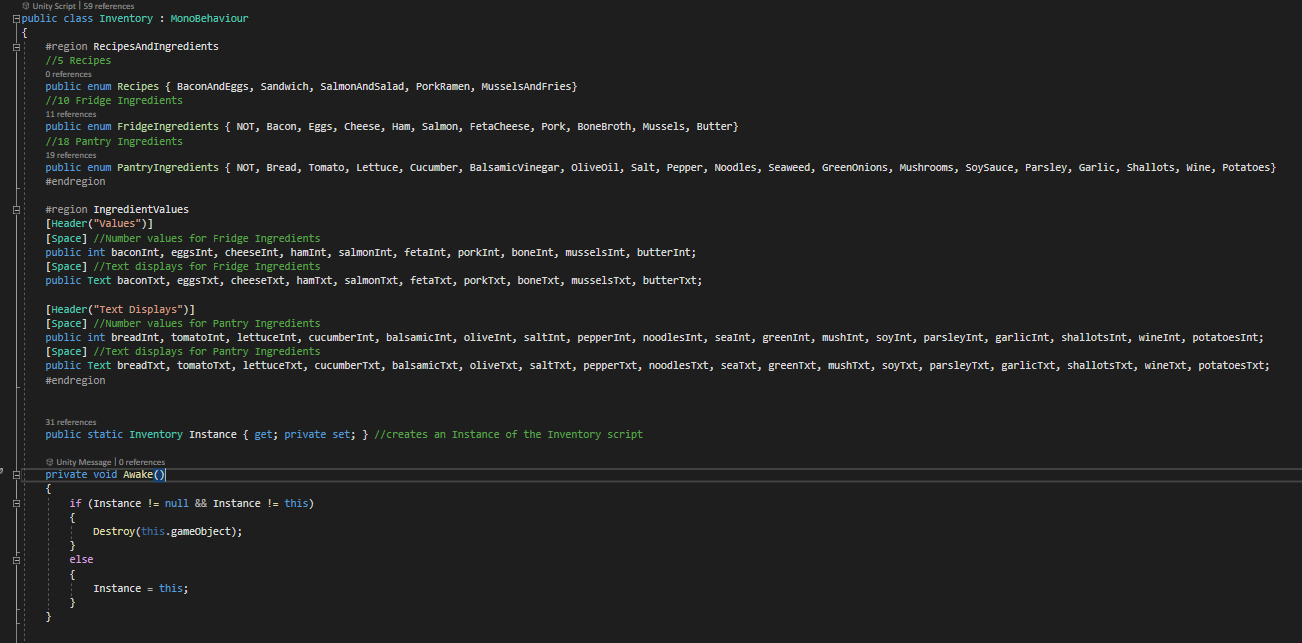
This is the Inventory script, which is in charge of storing values, being accessed to in order to add or subtract values for collecting or cooking, this is also where the types of Ingredients and recipes are created and organized, and it also displays the Inventory in the game's HUD UI and constantly updates it.
The script is attached to an empty game object as it only serves as a type of overseeing manager. At the top are the creation of different recipe and ingredient types. Originally the project was going to have 5 levels but we all decided to cut it down to 3 due to difficulty and time constraints, so the code contains some unused assets such as the PorkRamen and MusselsAndFries recipes, along with plenty of other Ingredients. Here is where the FridgeIngredients and PantryIngredients are created and organized into their respective UI locations. Below that are the creation of int variables which are used to store number values that represent the amount of each ingredient, and each int variable also has a public Text variable which is used to display said values in the scene.
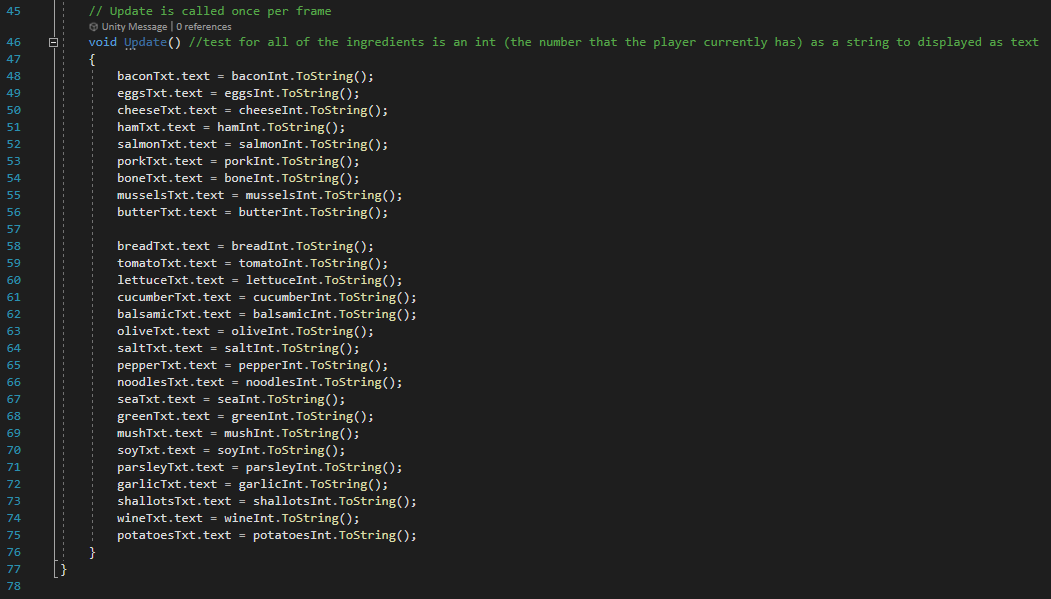
In the Update() function, for each Ingredient's Text display it constantly updates it to reflect whatever the int amount of that Ingredient is. It's taking the int values of each Ingredient, converting them to String variables (so instead of it being the actual number 3, it's now the actual character "3") and applying those strings to the text in the HUD, effectively updating them when the value changes.
Inventory UI
Since I created the Inventory and Ingredients script, I was also in charge of creating the Inventory UI. I was having trouble figuring out how to best present the Inventory, originally we were going to have a "Press [key] to open Inventory!" and have it popup, but we felt that it would disrupt the flow of the game. It was also challenging figuring out what was going to go into the Inventory. I'm not experienced with having an empty Inventory that has items sorted automatically whenever they get added or removed, because of my skill limitations we needed to have everything preemptively there, and we didn't want to include every single ingredient on there. Eventually we came up with only including the needed Ingredients for the current recipe to work on, which actually works really well since it acts as a guide to what the player would need to create and what to use. The screenshots above show the first level Inventory in comparison to the third level Inventory, which are both very different since levels 1 and 3 focus on different recipes and therefore different ingredients. The inventories also show the updated text that show the amount of each Ingredient the player has, so in the second screenshot the player has 1 Raw Salmon, 2 Lettuce, 2 Cucumber, and so on.
Crazy Kitchen
Group 2D Top-Down Crafting/Cooking Game
| Status | Prototype |
| Authors | Pastel Magpie, chLee, hunter robertson, debanhigonzalez, Brooklynsauceda, christine chen, NvN, Duraznohh, Joriann Bassi, giadalakas |
| Tags | 2D, Top-Down |

Leave a comment
Log in with itch.io to leave a comment.